Blog bottom copyright
At the bottom of the WordPress blog site, there is a line of text prompt by default
Proudly powered by WordPress
You can change it to your own copyright statement
You can also change it to a Chinese filing statement
Or change it to your own custom signature
Get the visit statistics of the displayed website, etc.

Open the Theme Editor
Similarly, open the WordPress admin backend first
Open Appearance, then open Theme File Editor
Then select the footer.php file
Then find the a tag of Proudly powered by %s, the red box in the picture below
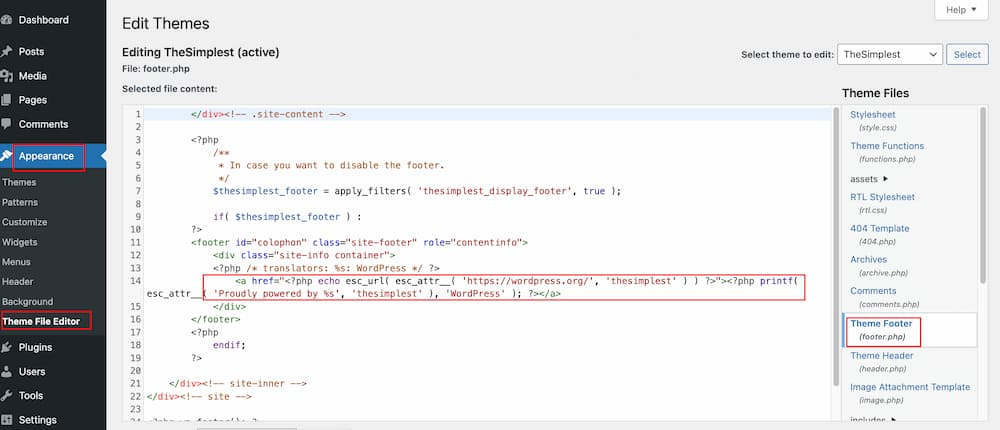
https://wordpress.org/ is changed to your domain name, such as https://ai.dsx2016.com/
thesimplest is changed to your own prompt word, such as ai
Proudly powered by %s is changed to your own prompt, or it can be an empty string, such as ai
wordpress can be changed to an empty string
If you don’t understand php code, you can copy the complete content of the a tag, let ChatGpt change it to your own content, and then overwrite your code
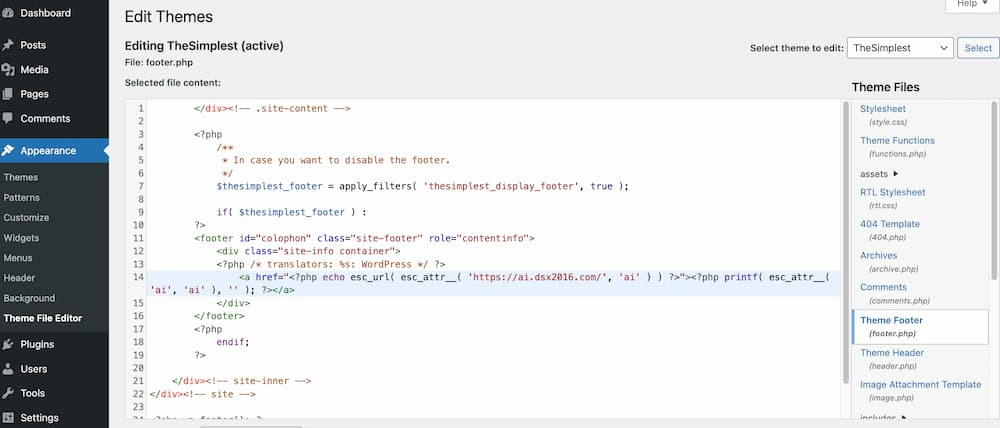
Tips
The same principle
To add Google ad code or data analysis and statistics code to a blog, you also need to add your own code to a php in the theme editor
Modify the bottom copyright in footer.php
Set Google ad and data statistics umami in header.php
I will update this later when I have time